LinearLayout이란
LinearLayout은 뷰를 가로나 세로 방향으로 나열하는 레이아웃 클래스이다.
orientation이라는 속성을 통해서 horizontal(가로)이나 vertical(세로)값을 방향을 지정한다.
LinearLayout은 방향만 설정하면 뷰를 추가한 순서대로 나열한다. 화면에서 벗어나더라도 줄을 자동으로 바꾸지 않는다.
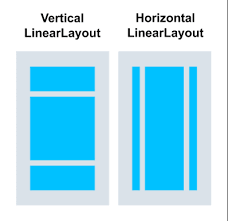
위 그림 처럼 만약 LinearLayout의 orientation 속성 값을 vertical로 지정했다면 세로로 나열하고, horizontal로 나열한다면 가로로 나열한다.
방향만 설정한다면 뷰를 추가한 순서대로 나열한다.
그렇다면 가로세로가 중첩된 구조는 LinearLayout으로 만들 수 없을까? 아니다.
이럴 때는 LinearLayout을 중첩하면 된다. 레아웃 클래스도 뷰이므로 다른 레이아웃 클래스에 포함할 수 있다.
LinearLayout 가중치
layout_weight 속성을 사용하면 수치를 따로 계산하지 않아도 각 뷰에 설정한 가중치로 여백을 채울 수 있어 편리하다.
<?xml version="1.0" encoding="utf-8"?>
<LinearLayout xmlns:android="http://schemas.android.com/apk/res/android"
xmlns:tools="http://schemas.android.com/tools"
android:layout_width="match_parent"
android:layout_height="match_parent"
tools:context=".MainActivity">
<Button
android:layout_width="wrap_content"
android:layout_height="wrap_content"
android:layout_weight="1"
android:text="BUTTON1" />
<Button
android:layout_width="wrap_content"
android:layout_height="wrap_content"
android:text="BUTTON2" />
</LinearLayout>
위와 같이 버튼 2개를 가로로 출력했을 때, BUTTON1에 android:layout_weight="1" 이라고 속성만 추가해줘도, 가로 방향의 모든 여백을 BUTTON1으로 채우는 것을 확인할 수 있다.
<?xml version="1.0" encoding="utf-8"?>
<LinearLayout xmlns:android="http://schemas.android.com/apk/res/android"
xmlns:tools="http://schemas.android.com/tools"
android:layout_width="match_parent"
android:layout_height="match_parent"
tools:context=".MainActivity">
<Button
android:layout_width="wrap_content"
android:layout_height="wrap_content"
android:layout_weight="1"
android:text="BUTTON1" />
<Button
android:layout_width="wrap_content"
android:layout_height="wrap_content"
android:layout_weight="3"
android:text="BUTTON2" />
</LinearLayout>
위 코드에서는 BUTTON2에도 속성을 추가하였습니다. 그렇다면 이것은 화면에 어떤식으로 나올까요?
가로 여백을 각각 1/4만큼, 3/4만큼 나누어 차지합니다.
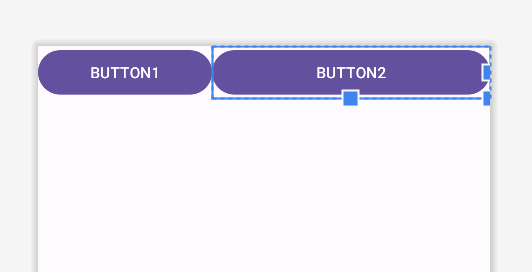
그렇다면 중첩된 레아이웃에서는 어떤식으로 작동할까?
<?xml version="1.0" encoding="utf-8"?>
<LinearLayout xmlns:android="http://schemas.android.com/apk/res/android"
xmlns:tools="http://schemas.android.com/tools"
android:layout_width="match_parent"
android:layout_height="match_parent"
android:orientation="vertical"
tools:context=".MainActivity">
<LinearLayout
android:layout_width="match_parent"
android:layout_height="wrap_content"
android:orientation="horizontal">
<Button
android:layout_width="wrap_content"
android:layout_height="wrap_content"
android:layout_weight="1"
android:text="BUTTON1" />
<Button
android:layout_width="wrap_content"
android:layout_height="wrap_content"
android:layout_weight="3"
android:text="BUTTON2" />
</LinearLayout>
<Button
android:layout_width="wrap_content"
android:layout_height="wrap_content"
android:layout_weight="1"
android:text="BUTTON3" />
<Button
android:layout_width="wrap_content"
android:layout_height="wrap_content"
android:text="BUTTON4" />
</LinearLayout>
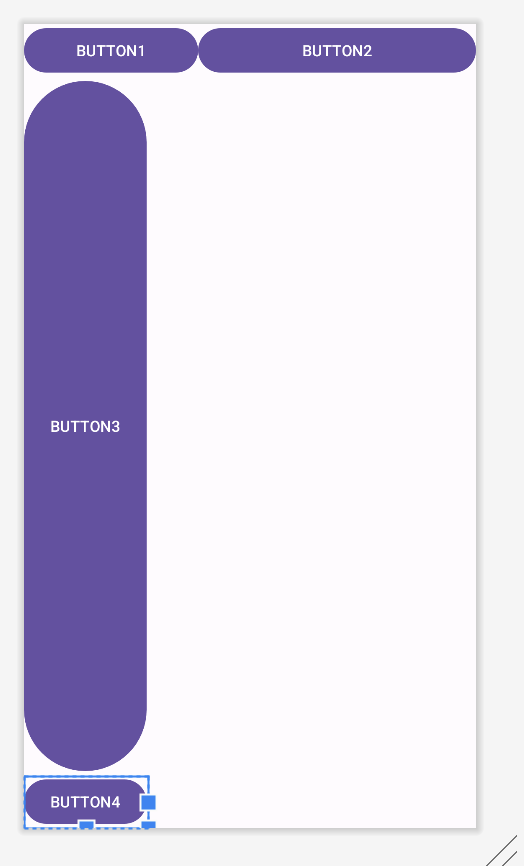
각 레이아웃의 가중치가 서로 영향을 끼치지 않는 모습을 보이고 있다.
즉, layout_weight는 같은 영역에 있는 뷰끼리만 여백을 나누어 차지하는 것을 알 수 있다.
LinearLayout 정렬
뷰를 정렬할 때는 gravity와 layout_gravity속성을 사용한다. 만약 이 속성을 이용하지 않는다면 기본값은 lefy/top이다. 즉, 왼쪽 위를 기준으로 정렬한다.
<?xml version="1.0" encoding="utf-8"?>
<LinearLayout xmlns:android="http://schemas.android.com/apk/res/android"
xmlns:tools="http://schemas.android.com/tools"
android:layout_width="match_parent"
android:layout_height="match_parent"
android:orientation="vertical"
tools:context=".MainActivity">
<TextView
android:layout_width="150dp"
android:layout_height="150dp"
android:textSize="15dp"
android:textColor="#FF0000"
android:background="@color/black"
android:textStyle="bold"
android:text="Hello World"
android:gravity="right||bottom"
android:layout_gravity="center_horizontal"
</LinearLayout>
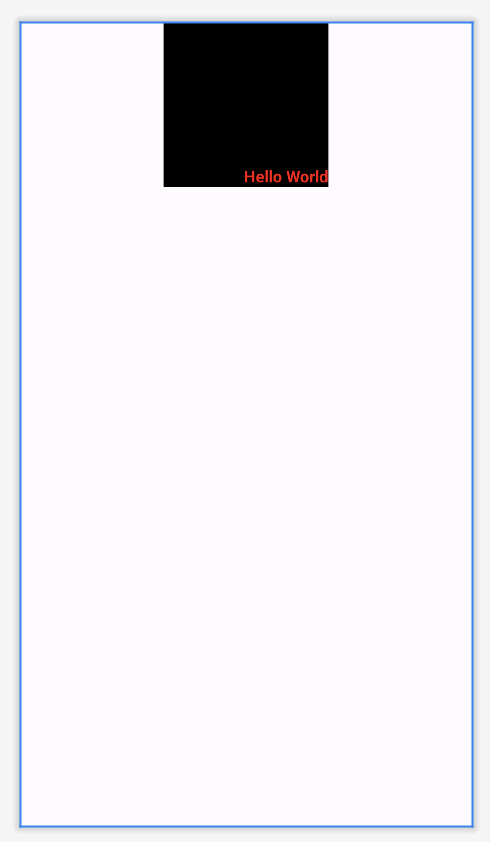
gravity 속성을 right||bottom(오른쪽 아래) 값으로, layout_gravity 속성 값을 center_horizontal(가로로 가운데)값으로 지정했다.
gravity와 layout_gravity 값은 모두 뷰를 정렬하는 속성이지만 정렬 대상이 다르다.
gravity 속성의 정렬 대상은 콘텐트이다. 따라서 위 예에서는 텍스트 뷰의 콘텐트인 "Hello World" 문자열이 텍스트 뷰가 차지하는 영역에서 오른쪽 아래에 표시된다.
layout_gravity는 뷰 자체를 정렬하는 속성이다. 따라서 텍스트 뷰 전체가 가로로 가운데에 표시된다.
참고
https://developer.android.com/guide/topics/ui/layout/linear?hl=ko
선형 레이아웃 | Android 개발자 | Android Developers
LinearLayout은 세로 또는 가로의 단일 방향으로 모든 하위 요소를 정렬하는 뷰 그룹입니다. LinearLayout이 서로 스택된 상태에서 레이아웃 방향을 지정할 수 있기 때문에, 세로 목록에는 행 하나당 하
developer.android.com
'Android > Study' 카테고리의 다른 글
| [Android] 졸업 프로젝트 개요 (0) | 2024.01.07 |
|---|---|
| [Android] RelativeLayout(상대적 레이아웃) 정리 (0) | 2023.12.23 |
| [Android] 로그인 기능 구현 (1) - Activity (0) | 2023.10.26 |
| [Android] 로그인 화면 구성 및 디자인 (0) | 2023.10.25 |
| [Android] Mock을 사용해 Android test하기 (0) | 2023.10.04 |
